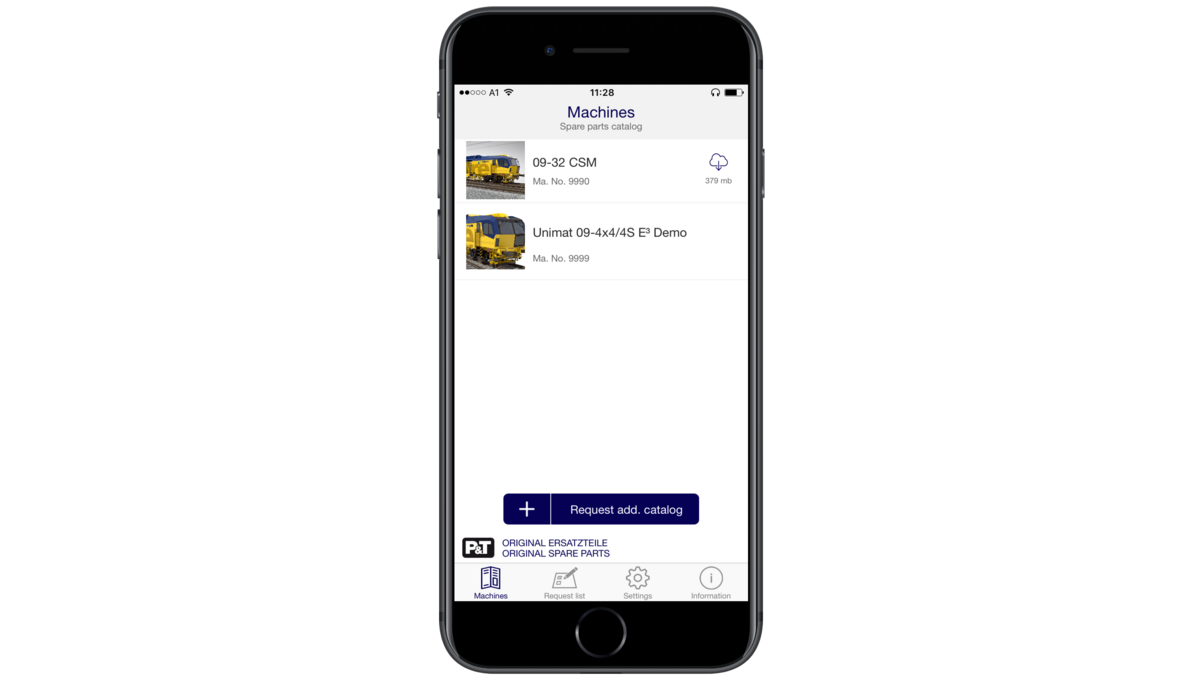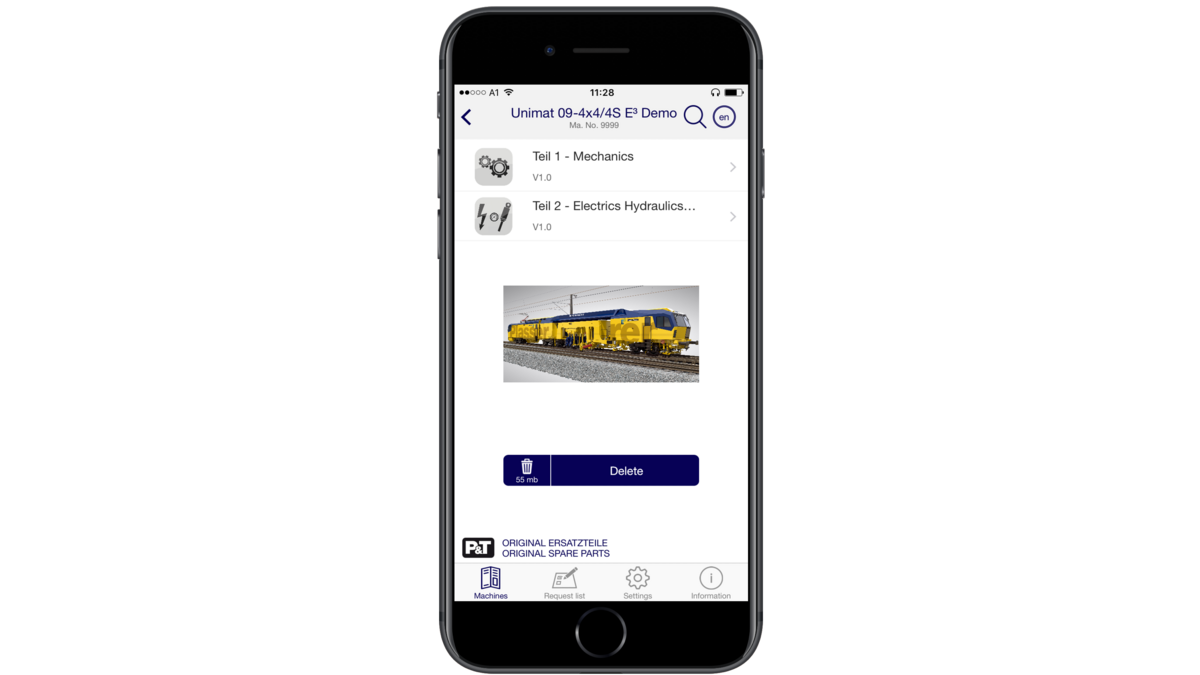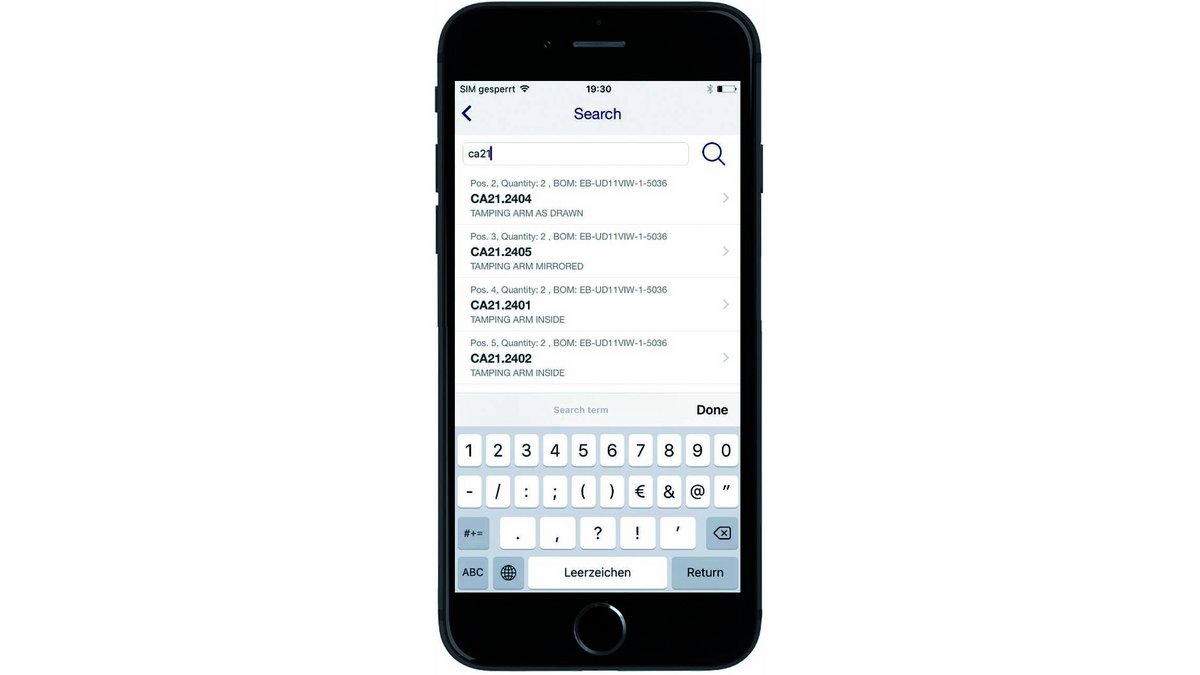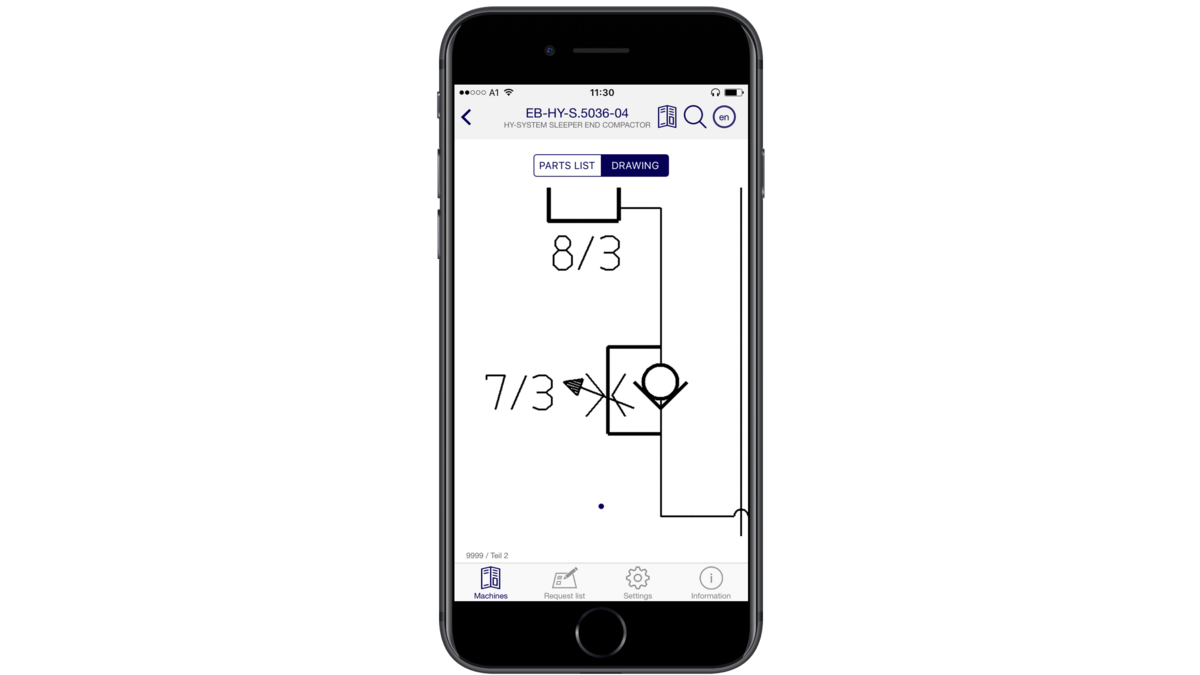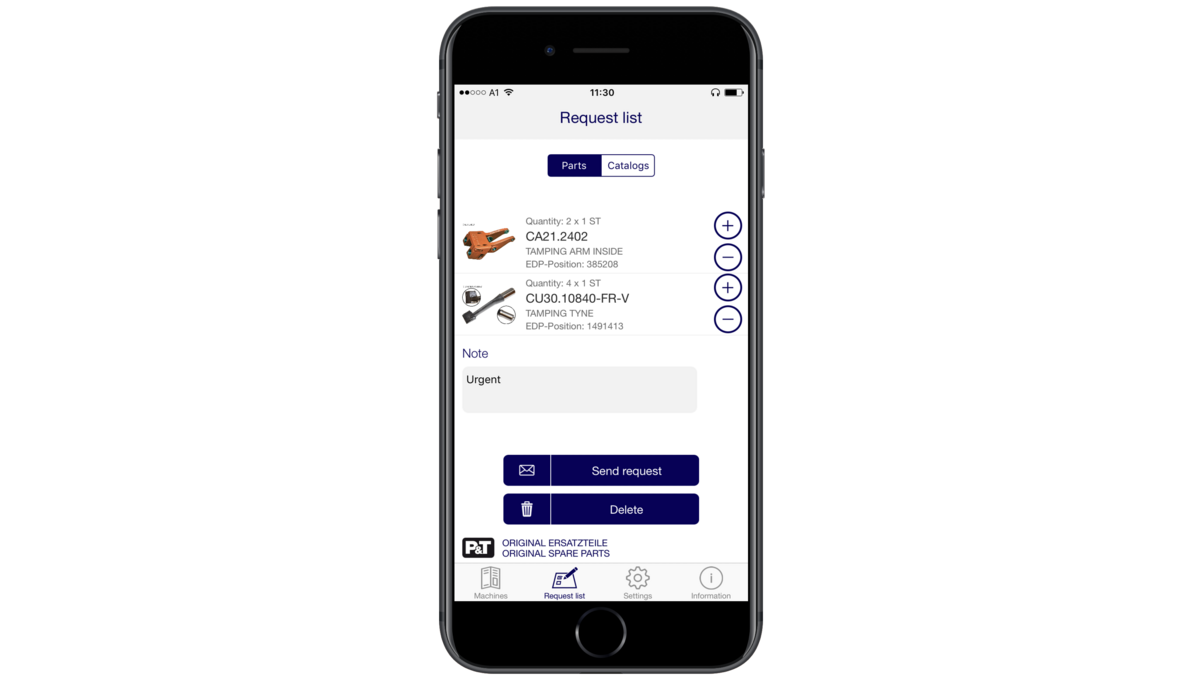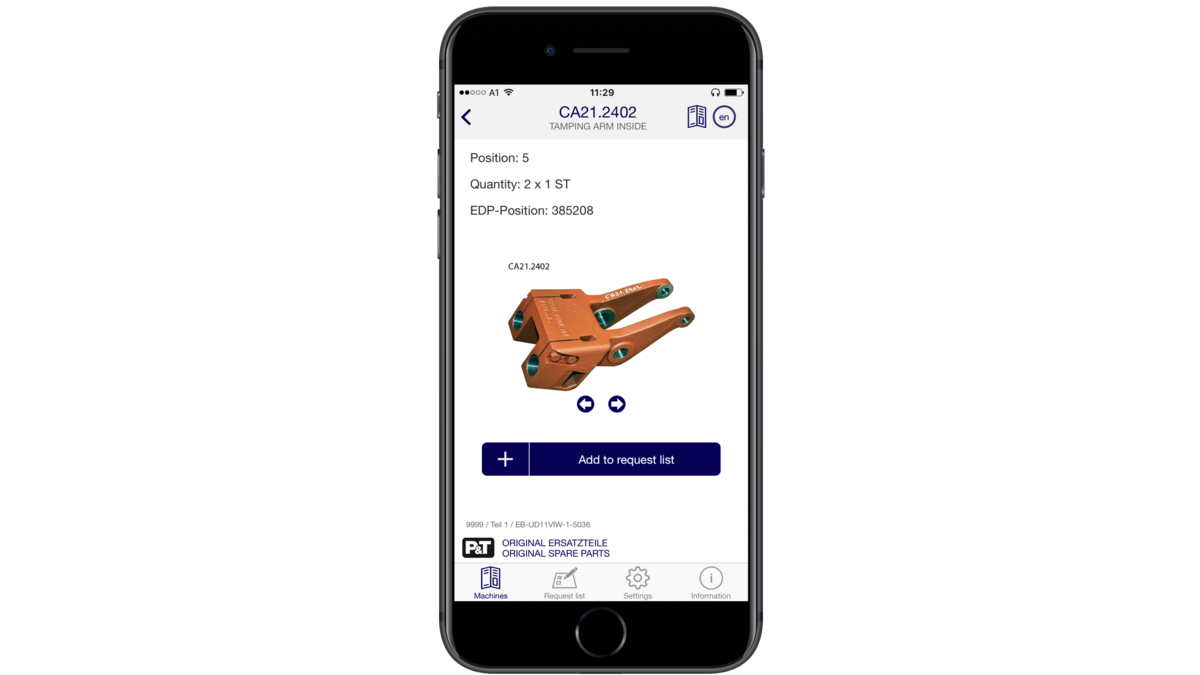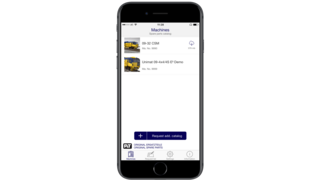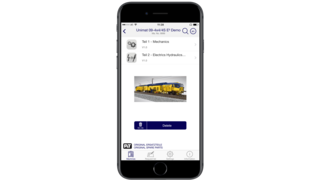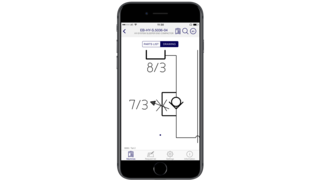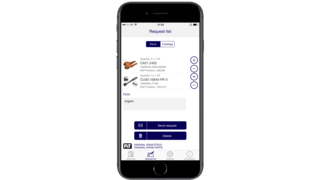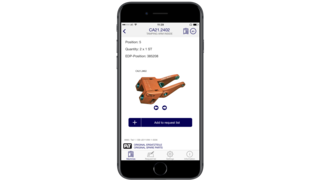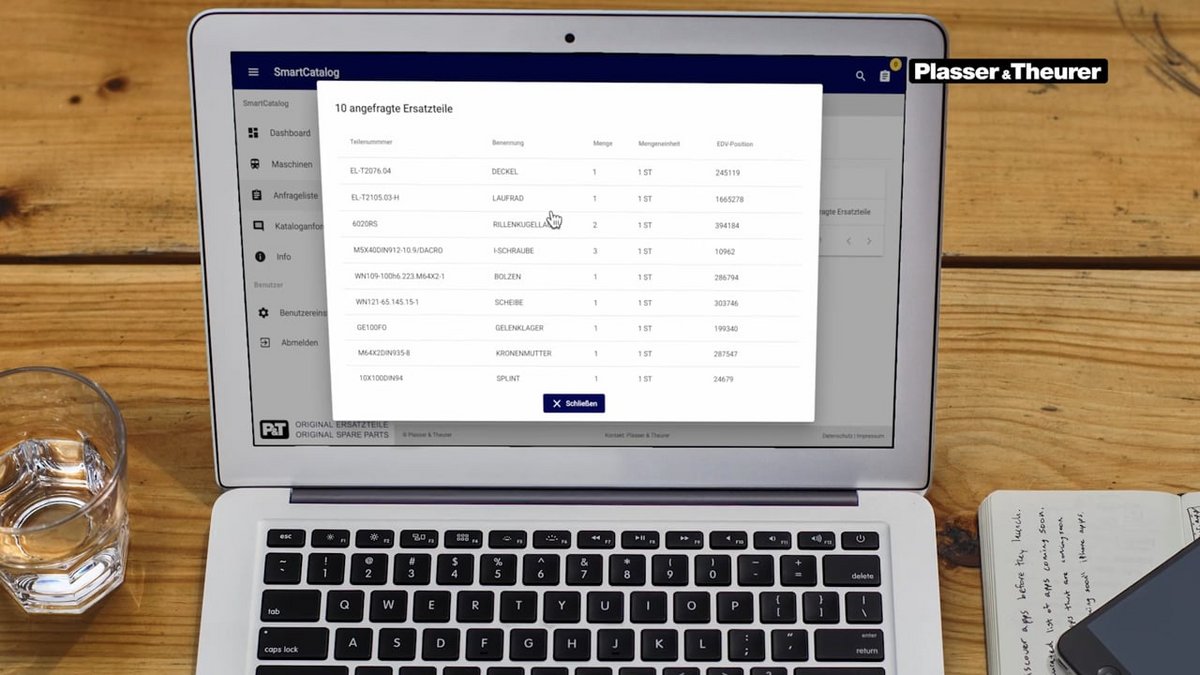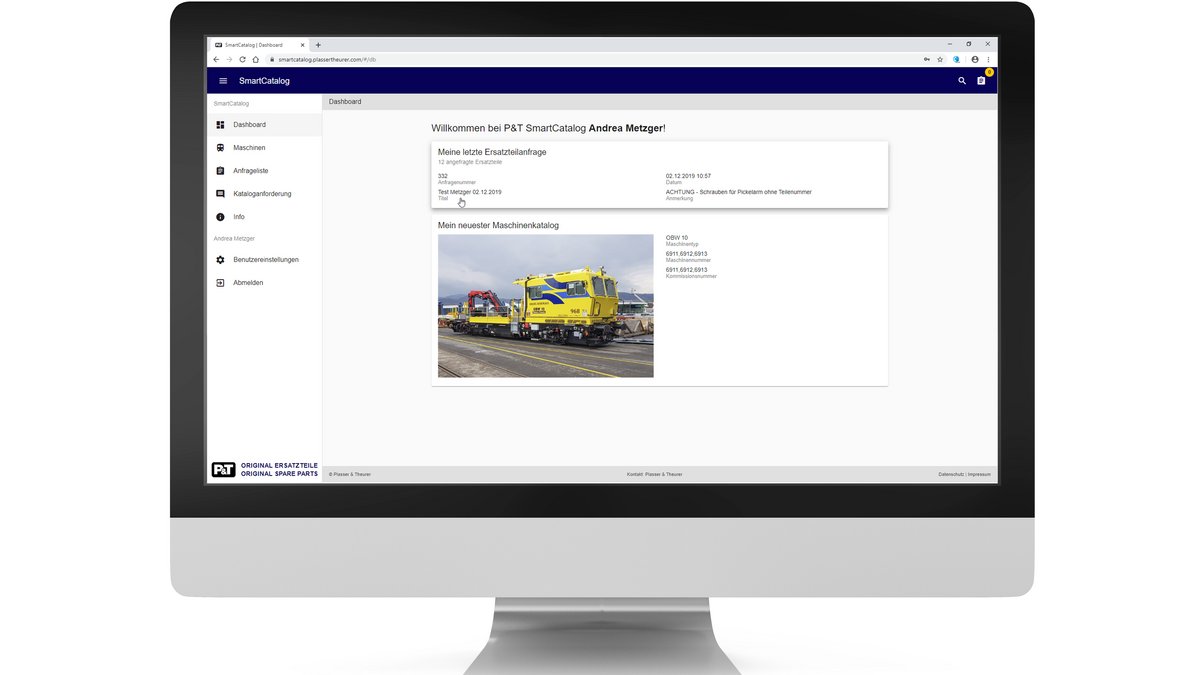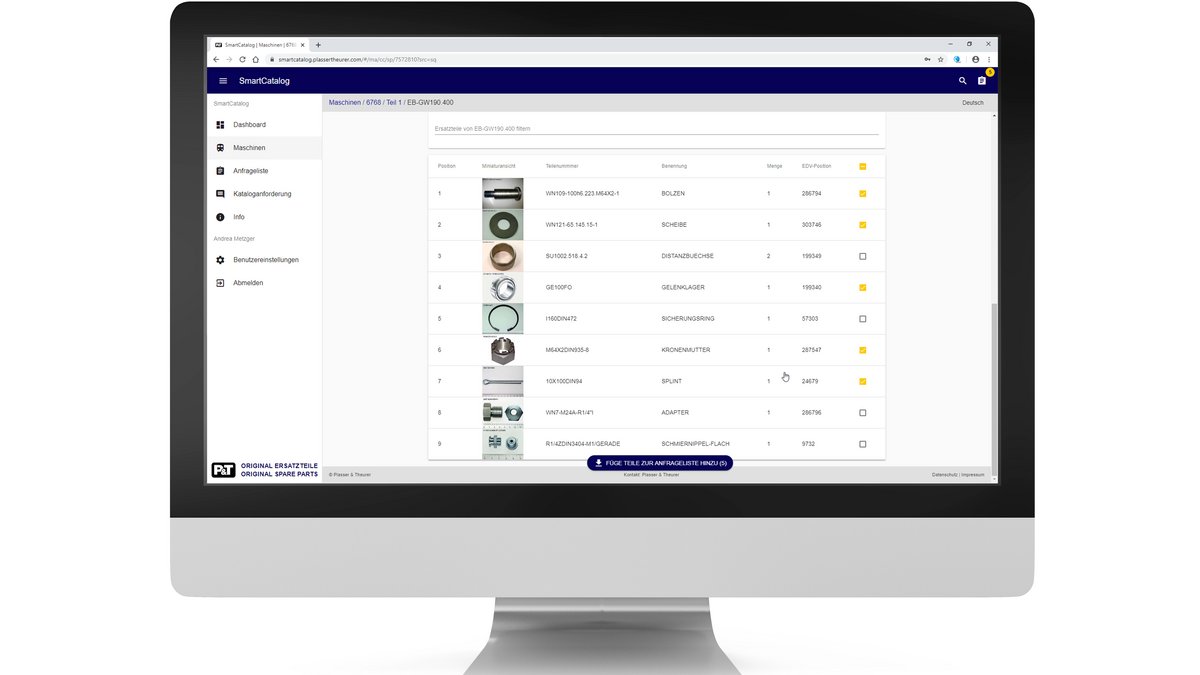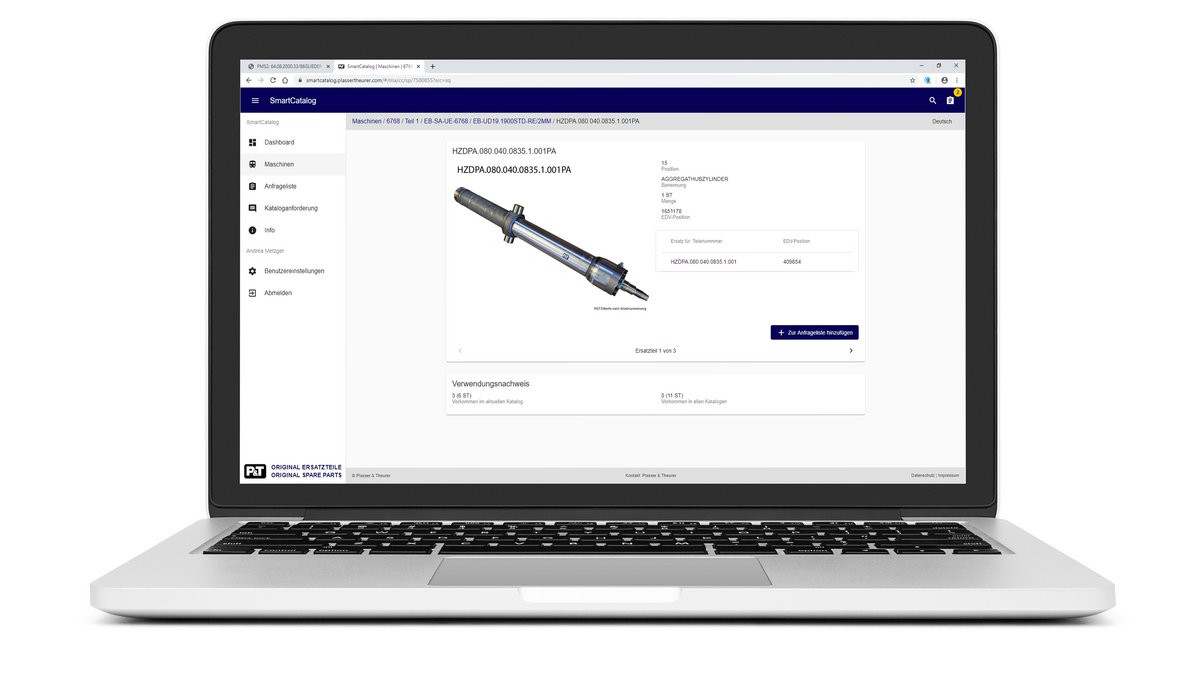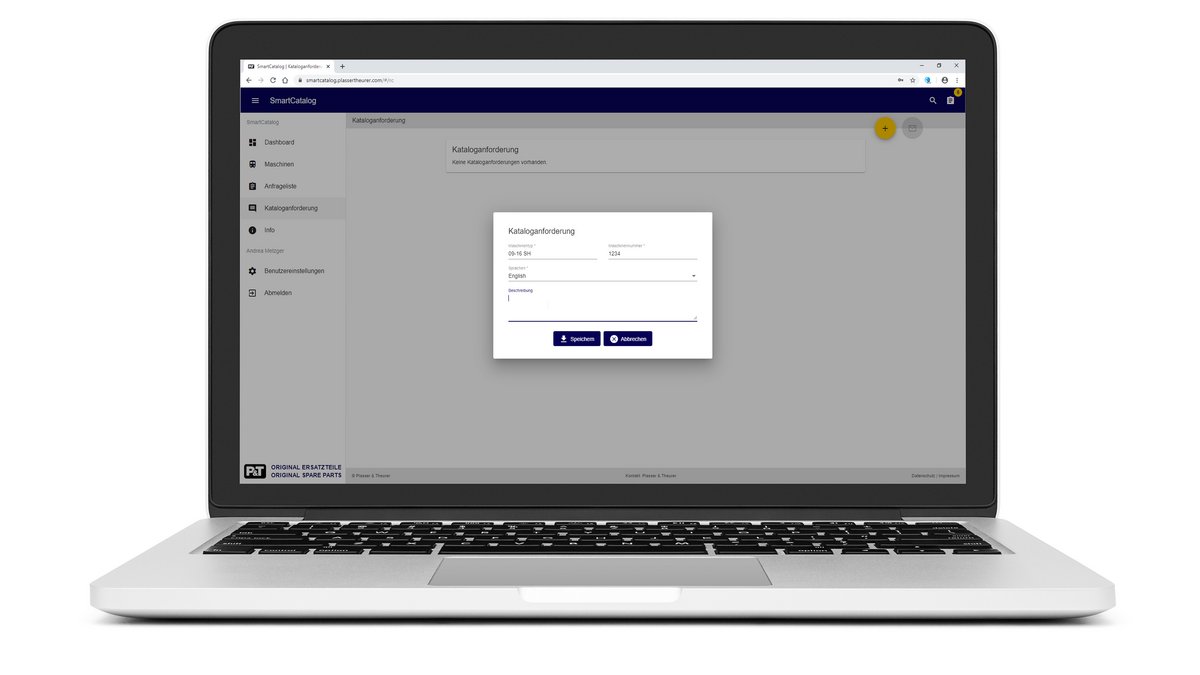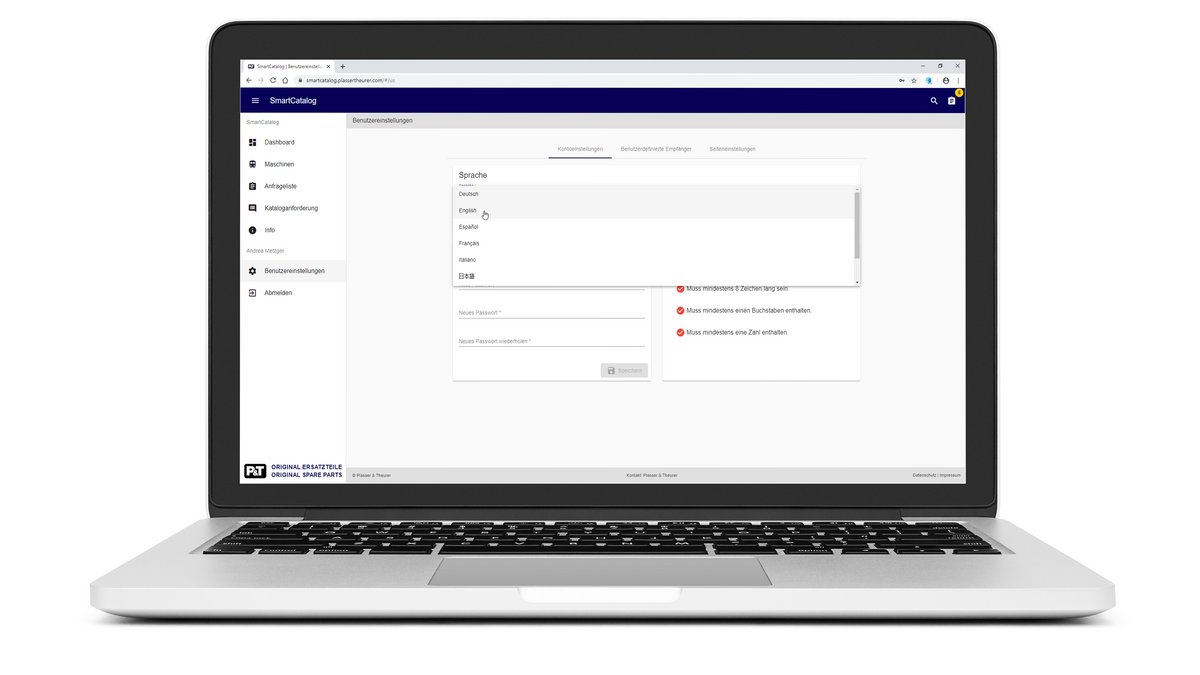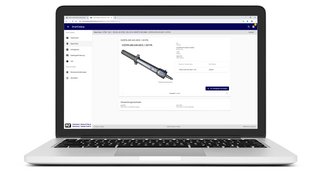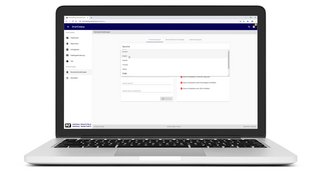Convenient search function for quick results
The SmartCatalog has a similar structure to our printed catalogues. If you want to fast-track your search, use our convenient search function. Simply enter a part number, IT number, title or spare parts sheet number and the system will automatically display the required parts. With the web version, you have the additional option to extend your online search to all machine catalogues available for your company.
Over 60,000 product photos: ensure clear part identification
The catalogue already has over 60,000 photos of spare parts. This will make it easier to identify the required parts, and you have the certainty to know you have selected the right parts. The dashboard will display your latest machine catalogue and your last spare parts inquiry.
Integrated inquiry list: make a direct inquiry
The new SmartCatalog has an integrated inquiry list. It allows you to compile the selected parts and to send them directly to your company's procurement department, for example. If required, you can also send this inquiry list to your Plasser & Theurer service partner. This makes your inquiry quicker and also safer. Moreover, you can avoid typos that may occur when copying the information from the printed catalogue.
Where-used list for your efficient spare parts management
The where-used function is completely new. It shows you how often a spare part is used in a certain machine or in all machines of your machine fleet. Based on this information, you will be able to decide whether it is worth to request larger quantities of a part in order to make your stock management easier. The web version also has a new option to download PDFs of spare parts sheets.
Go to the SmartCatalog here
The new SmartCatalog is available in several languages for all standard machines built from 2006 onwards. Registered SmartCatalog users can access the new web version without having to register again. For more information on the SmartCatalog email us on smartcatalog@plassertheurer.com You can also use these contact details to order the app for your company.
smartcatalog.plassertheurer.com